My New Blog
记录生活挺长时间没有写Blog了,最近想起来,就重新搭建了一个,记录一下生活,也算是给自己一个提醒吧。
原先的Blog是基于Wordpress的,但是Wordpress的后台太复杂了,而且也不是很喜欢,因为主机到期的原因下线了,虽然数据没丢,但是回顾了一下,以往文章的价值也不高,就不费劲儿导一遍了。
这里算是一个全新的开始,所以就换成了Hexo,这样就可以用Markdown来写Blog了,也方便了很多。而对于我而言2024年,太多的痛苦,太不一样,人生的转折点,生活态度的转折点,对自己而言又何尝不是一个新的开始呢?所以,这里就是一个新的开始,记录生活,记录自己的成长,记录自己的心情,记录自己的感悟,记录自己的一切。
关于近期形式不太好,但是也没办法,最近的生活,最近的心情,最近的感悟,最近的一切,都不太好,但是也没办法,只能慢慢调整,慢慢改变,慢慢适应,慢慢前进。生如蝼蚁,亦如蝼蚁般活着。AI的时代到来了,给蝼蚁多少机会呢?给蝼蚁多少选择呢?给蝼蚁多少自由呢?给蝼蚁多少尊严呢?
Proxyless的多活流量和微服务治理
1. 引言1.1 项目的背景及意义在当今的微服务架构中,应用程序通常被拆分成多个独立的服务,这些服务通过网络进行通信。这种架构的优势在于可以提高系统的可扩展性和灵活性,但也带来了新的挑战,比如:
服务间通信的复杂性:不同服务之间需要进行可靠的通信,处理失败重试、负载均衡等问题。
故障的容错处理:系统的复杂性给与运维及故障处理带来更大的挑战,如何快速处理故障解决线上问题,这是考验一个企业基础设施建设的重要关卡。
最初,开发者使用SDK来解决这些问题,通过在代码中集成各种库和工具来实现服务治理。然而,随着微服务架构的规模不断扩大,这种方法逐渐显现出局限性:
代码侵入性:需要在每个服务的代码中集成和配置各种库,增加了代码的复杂性和维护成本。
一致性问题:不同服务可能使用不同版本的库,导致治理逻辑不一致,SDK的升级难度凸显。
为了解决这些问题,服务网格(Service Mesh)应运而生。服务网格通过在服务间引入一个代理层(通常称为Sidecar),将服务治理的逻辑从应用代码中分离出来,实现了更好的治理和管理。然而,服务网格的引入也带来了额外的复杂性和性能开销。
在这样的背景下,我们 ...
PVE环境下OpenWrt扩容
当前方案只适用于Ext4格式ROM
事件背景要安装的软件越来越多,很多OpenWrt固件的预留空间并不多。例如我常用的ImmortalWrt整个镜像只有300MiB大小。可用于安装的容量就捉襟见肘了。扩容分区也就成了非常重要的需求。
我的家庭网络环境是:PVE+OpenWrt+iKuai+NAS。iKuai作为主路由用于拨号上网以及动态域名更新等操作,OpenWrt作为旁路由为我提供魔法服务。
操作步骤PVE操作扩容磁盘PVE下的OpenWrt虚机会被转换为qcow2格式的磁盘,此时我们可以借助PVE后台界面的磁盘操作菜单里的调整大小功能为虚拟磁盘进行扩容。如下图所示:
OpenWrt扩容分区磁盘扩容完后,登录OpenWrt的终端进行分区创建等操作。命令如下:
123456789101112131415161718192021222324252627282930313233343536373839404142434445464748495051root@ImmortalWrt:~# fdisk -lDisk /dev/sda: 3.33 GiB, 3573547008 bytes ...
Knative Eventing入门解析
关于Knative被大家所熟知的标签应该是Serverless。的确,它算得上是这个领域的先驱者,但是它不仅仅只有Serverless,它还提供了事件驱动架构,事件驱动架构是微服务架构的延伸,它将事件作为微服务之间的通信方式,使得微服务之间可以更加灵活地进行通信和协作。
CloudEvents规范事件代表事实,因此不包括目的地,而消息则传达意图,将数据从源头传送到特定的目的地。在服务器端代码中,事件通常用于连接不同的系统,其中一个系统的状态变化会导致另一个系统的代码执行。
源(Source)生成消息(Message),其中事件(Event)被封装在协议中。事件到达目的地,触发一个由事件数据提供的动作(Action)。
源是源类型的一个特定实例,一个特定源类型的开放源软件可以由多个公司或供应商部署。
事件可以通过各种行业标准协议(如HTTP、AMQP、MQTT、SMTP)、开源协议(如Kafka、NATS)或平台/供应商特定的协议(AWS Kinesis、Azure Event Grid)来递送。
动作处理定义了由特定源的特定事件触发的行为或效果的事件。虽然不在本规范的范围内 ...
FaaS及底层技术
提到FaaS,大家很容易联想到近几年很火的概念Serverless。的确,FaaS跟它确实有个某种关系,或者说,FaaS就是在某种型态下Serverless的体现。本文是结合行业现有FaaS产品的技术调研类总结,包括了当前比较火的FaaS产品以及相关的一些底层技术。
Knative FuncFunc命令创建工程1func create -l <language> <function-name>
示例:
123func create -l rust knative-func-demo-rustfunc create -l go knative-func-demo-gofunc create -l springboot knative-func-demo-springboot
工程示例12345678910❯ treeknative-func-demo-rust├── Cargo.lock├── Cargo.toml├── func.yaml├── README.md└── src ├── config.rs ├── handler.rs └─ ...
Hello World
Welcome to Hexo! This is your very first post. Check documentation for more info. If you get any problems when using Hexo, you can find the answer in troubleshooting or you can ask me on GitHub.
Quick StartCreate a new post1$ hexo new "My New Post"
More info: Writing
Run server1$ hexo server
More info: Server
Generate static files1$ hexo generate
More info: Generating
Deploy to remote sites1$ hexo deploy
More info: Deployment